React [w]orkshop: useContext + useReducer = Redux
Replace Redux with React Hooks useContext and useReducer. Explain how they work with an example step by step.
)}
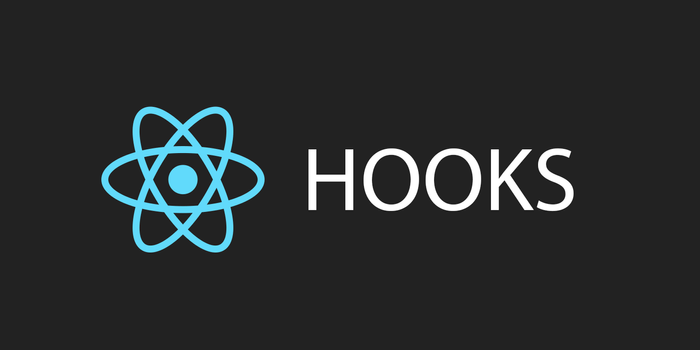
Table of Content
useContext and useReducer
useContext and useReducer are a new addition as API in React 16.8
In a nutshell:
useContext: allows functional components easily access to the Context object (that can be the gloabl states).
useReducer: accepts a reducer function with the initial state, returns the current state, then dispatches a function.
useContext + useReducer to replace Redux
In this example, we build buttons that change the text colour.

Start
To begin with, use create-react-app to create a project, you can also create a React App online with the help of CodeSandbox.
Create a message component.
// message.js
import React from 'react'
const Message = (props) => {
return (
<div style={{ textAlign: "center", color: "black", fontSize: "32px" }}>
Hello CodeSandbox
</div>
)
}Create a buttons component
// buttons.js
import React from "react";
const Buttons = props => {
return (
<div style={{ textAlign: "center", fontSize: "16px", margin: "20px" }}>
<button>Orchid</button>
<button>SkyBlue</button>
</div>
);
};
export default Buttons;Import Message and Buttons to App.js
// App.js
import React from "react";
import Message from "./message";
import Buttons from "./buttons";
const App = () => {
return (
<div>
<Message />
<Buttons />
</div>
);
};
export default App;Remeber, React doesn’t like siblings (adjcent components), it doesn’t allow siblings in a return fucntion while rendering. Wrap them in an enclosing tag like
<>...</>,<div>...</div>,<React.Fragment>...</React.Fragment>.
State management
Apparently, Message component needs a color state, so we create color.js to manage this state.
// color.js
import React, { createContext } from "react";
// create context
export const ColorContext = createContext({});
/**
* Create a color component
* Color component contain an object, all children can access the value by calling ColorContext
*/
export const Color = props => {
return (
<ColorContext.Provider value={{ color: "black" }}>
{props.children}
</ColorContext.Provider>
);
};Import state
Modify App.js, all children can access the color.
// App.js
···
···
···
import { Color } from "./color";
function App() {
return (
<div>
<Color>
<Message />
<Buttons />
</Color>
</div>
);
}
···
···
···Retrive state
Retrive color state in message component.
// message.js
···
···
···
import { ColorContext } from "./color";
const Message = props => {
const { color } = useContext(ColorContext);
return (
<div style={{ textAlign: "center", color: color, fontSize: "32px" }}>
Hello CodeSandbox, color is {color}
</div>
);
};
···
···
···Create reducer
Then add reducer in color.js to manage the logic of color update.
// color.js
import React, { createContext, useReducer } from "react";
// create context
export const ColorContext = createContext({});
// reducer
export const UPDATE_COLOR = "UPDATE_COLOR";
const reducer = (state, action) => {
switch (action.type) {
case UPDATE_COLOR:
return action.color;
default:
return state;
}
};
/**
* Create a Color component
* Color component contains color values that all components can access.
*/
const Color = (props) => {
const [color, dispatch] = useReducer(reducer, "black");
return (
<ColorContext.Provider value={{ color, dispatch }}>
{props.children}
</ColorContext.Provider>
);
};
export default Color;Update state
Add onClick event in button, call dispatch to update color.
//button.js
import React, { useContext } from "react";
import { ColorContext, UPDATE_COLOR } from "./color";
const Buttons = () => {
const { dispatch } = useContext(ColorContext);
return (
<div style={{ textAlign: "center", fontSize: "16px", margin: "20px" }}>
<button
onClick={() => {
dispatch({ type: UPDATE_COLOR, color: "orchid" });
}}
>
Orchid
</button>
<button
onClick={() => {
dispatch({ type: UPDATE_COLOR, color: "skyblue" });
}}
>
Skyblue
</button>
</div>
);
};
export default Buttons;Summary
You can find the live demo of the code above in HERE.
- Create gloabl states with
useContext. - Create reducer with
useReducer, update state depends on differentdispatch. - Add new state wherever you code, you don’t have to jump to redux to add new state.
- Separate the gloable state, avoid the complicated Redux state tree along with the project growth.
In a word, it’s absolutely workable to relace Redux with useContext + useReducer. However, Redux is the first choice in most of the React project so far, so learning Redux is a must.
![React [w]orkshop: React Component Lifecycle with Examples](https://github.com/lokissue/luomingzhang.com/blob/master/static/media/react-post/react-logo.png?raw=true)
