CSS playground: Holy Grail Layout
Classic holy grail layout with differnet implementations.
)}
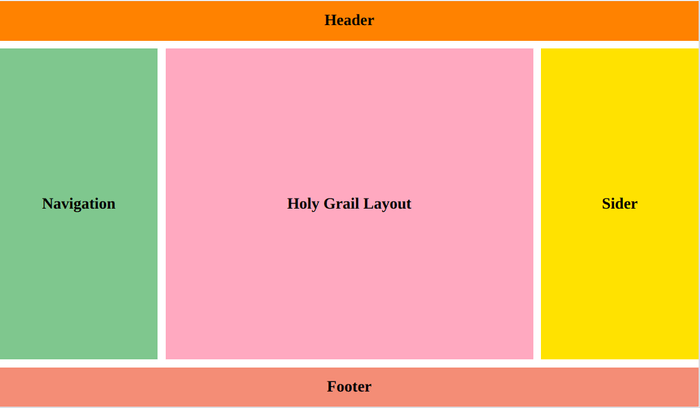
Table of Content
Introduction
Holy Grail layouts is a layout pattern that’s commonly used on the web design.
It used to be a pain in the head for a frontend developer to create a holy grail layout. There are a lot of createive solutions developed in HTML and CSS. Today, I will implement holy grail layout in 2 different methods - using float and flexbox.
HTML Markup
Holy Grail layout consist of 5 compoennts:
- Header
- Main section (in the miiddle)
- Left (Navigation)
- Right (sider)
- Footer
Main, left and right are responsive fluid columns, the main section are supposed to render before left and right section, so we need to put it above them.
<div class="header">header</div>
<div class="container">
<div class="main">main</div>
<div class="left">left</div>
<div class="right">right</div>
</div>
<div class="footer">footer</div> CSS markups
These two methods use the same strategy as the following:
We give a fixed width to left and right section, the main section stretches out to the left and right as far as it can.
Float
.header,.footer {
background-color: salmon;
width: 100%;
height: 50px;
text-align: center;
line-height: 50px;
}
.main, .left, .right{
text-align: center;
float: left;
height: 100px;
line-height: 100px;
}
.container{
padding: 0 150px 0 250px;
}
.main {
background-color: orchid;
width: 100%;
}
.left {
background-color: lightgreen;
width: 250px;
margin-left: -100%;
position: relative;
left: -250px;
}
.right{
background-color: lightyellow;
width: 150px;
margin-left: -150px;
position: relative;
right: -150px;
}
/* clear float */
.clearfix::after {
content: "";
display: block;
clear: both;
}Flexbox
header, footer {
background-color: salmon;
height: 50px;
width: 100%;
}
.container {
display: flex;
flex-direction: row;
flex: 1;
height: 150px;
}
.main {
background-color: blueviolet;
flex: 1;
}
.left {
background-color: lightskyblue;
flex: 0 0 200px;
order: -1;
}
.right {
background-color: lightseagreen;
flex: 0 0 150px;
}Grid
body {
display: grid;
height: 100vh;
grid-template: auto 1fr auto / auto 1fr auto
}
// etc
header {
background: lightpink;
padding: 2rem;
grid-column: 1 / 4;
}
.left-sidebar {
background: lightblue;
grid-column: 1 / 2;
}
main {
background: coral;
grid-column: 2 / 3;
}
.right-sidebar {
background: yellow;
grid-column: 3 / 4;
}
footer {
background: wheat;
padding: 2rem;
text-align: center;
grid-column: 1 / 4;
}
body {
font-family: system-ui, sans-serif;
}
.left-sidebar,
.right-sidebar {
padding: 1rem;
}You can watch the Holy Grail layout tutorial on below


![React [w]orkshop: useContext + useReducer = Redux](https://github.com/lokissue/luomingzhang.com/blob/master/static/media/react-post/react-hooks.png?raw=true)